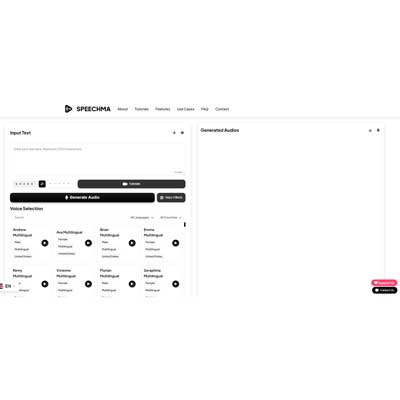
About Speachma
Your best tool for excellent text-to---speech conversion is Speechma. Having more than 400 different voices, you can realistically bring any story to life. For professionals, teachers, and creators equally it's ideal. Whether it's an audiobook, a video, or a presentation Speechma presents.
Experience zero use limits and naturally sounding sounds.
Whether you're a professional, student, or hobbyist, Speachma offers tailored solutions to meet your needs. Learn more about its capabilities below.
Key Features of Speachma
Advantages & Limitations of Speachma
Advantages
-
Unlimited & Free: No paywalls Use it whenever and however much you like.
-
Commercial Ready: Make use of voiceovers that have been generated for content that can be sold without additional licenses.
-
Numerous Voices: Select voices that are appropriate for any audience, emotion, or location.
-
Fast & Reliable: Consistent audio level and speedy processing at all times.
Limitations
-
Requires Internet: It’s a cloud-based tool, so no offline use.
-
No Custom Voice Training (Yet): You can’t upload or train your own custom voice models.
How to Use Speachma
Get started with Speachma in a few simple steps:
- Visit the official website and sign up or download the tool.
- Explore the dashboard to familiarize yourself with the interface.
- Use the tutorials or help section for guided setup.
- Start leveraging Speachma for your specific tasks, such as Voice Assistant projects.
Check out the related videos below for detailed walkthroughs.
Who Is Speachma For?
Speachma is ideal for:
- Professionals seeking to enhance productivity in Voice Assistant tasks.
- Students or educators exploring innovative tools for learning.
- Enthusiasts interested in cutting-edge technology solutions.
Whether you're a beginner or an expert, Speachma offers features to suit your needs.
Similar Tools
Related Videos
No tutorial videos available for this tool yet.


